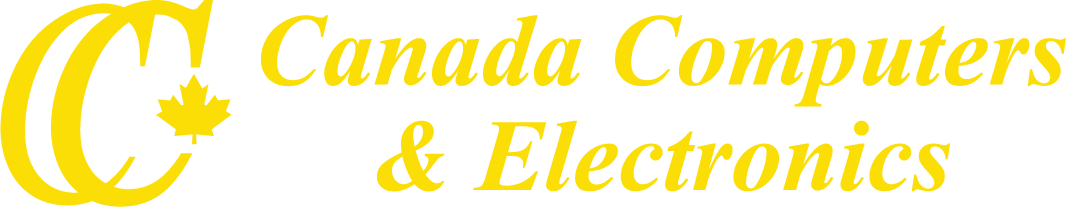Main Features
- Compatible Core processor lets you perform all your computational tasks at a swift pace
- DDR5 SDRAM slot for convenient installation of memory
- IEEE 802.11 a/b/g/n/ac/ax wireless standard support enables a hassle-free peripheral connection
- HDMI interface enables the user to experience a fantastic sound/video quality at the expense of a single cable
- DisplayPort transmits both audio and video signals through a common channel to deliver versatile performance
- Features Thunderbolt I/O that lets you move data between your devices and computers with unprecedented speed
- Retrieve a significant number of PCI slots, expansion slots, and peripheral ports that have an enhanced heat dissipation capability with the ATX gaming desktop motherboard
Marketing Information
ASUS Prime series motherboards are expertly engineered to unleash the full potential of 13th Gen Intel® Core™ Processors. Boasting a robust power design, comprehensive cooling solutions and intelligent tuning options, PRIME Z790-A WIFI provides users and PC DIY builders with a range of performance optimizations via intuitive software and firmware features.
The ASUS PRIME Z790-A WIFI offers this all in a sleek, futuristic-looking package centered around a spaceship design aesthetic, with a silver-toned nameplate and chipset cover.
FLEXIBILITY
Comprehensive controls form the foundation of the ASUS PRIME series. The PRIME Z790-A WIFI motherboard packs flexible tools to tune every aspect of your system, enabling performance tweaks to perfectly match the way you work to maximize productivity.
Intelligent Control
ASUS Intelligent Control makes your PC smart. Along with taking care of complex tuning and dynamically optimizing essential aspects of your system, it offers intelligently simplified options for newcomers to PC DIY, as well as more comprehensive features for seasoned veterans.
All-Around Energy Efficiency
The Power Saving function contains several settings can easily optimize power consumption and maximize energy savings. You can enable a CPU power limit, darken Aura lighting, and set the fan profile to a power saving mode. You can also toggle the Power Saver plan that is built into Microsoft Windows.
The Power Saving function contains several settings can easily optimize power consumption and maximize energy savings. You can enable a CPU power limit, darken Aura lighting, and set the fan profile to a power saving mode. You can also toggle the Power Saver plan that is built into Microsoft Windows.

 A Proudly Canadian Company Since 1991
A Proudly Canadian Company Since 1991