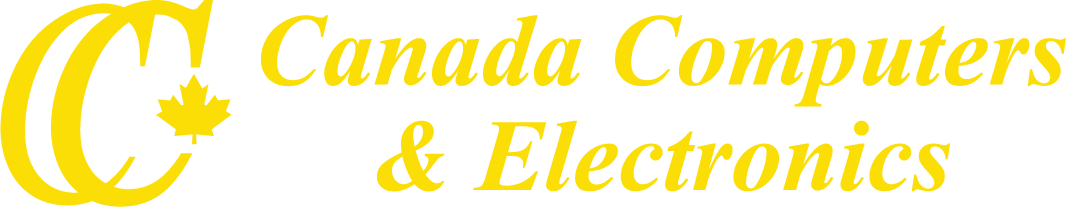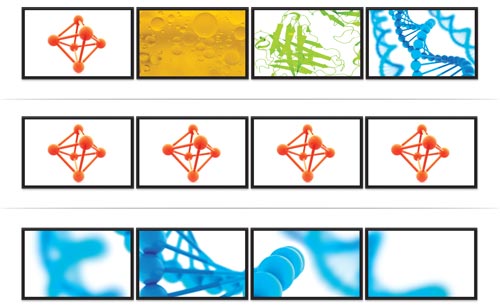StarTech DisplayPort to DisplayPort Multi-Monitor Splitter - 4-Port MST Hub
This MST hub lets you connect four monitors to your DisplayPort™ (DP) 1.2 equipped Windows® laptop or desktop.
Features:
Increase productivity with multiple screens
The newest generations of computers are more portable than ever, which often means that you’re left with fewer video outputs and smaller integrated screens. This MST hub solves both of these problems by letting you connect four additional displays to your computer, which makes multitasking much easier.
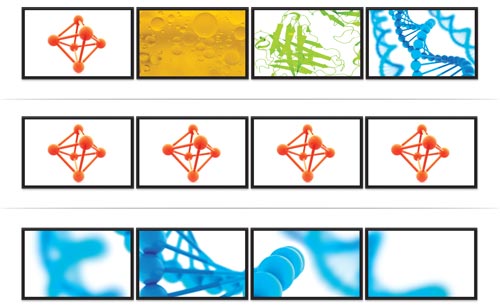
Connect to any display
With the MST hub, you can use DisplayPort video adapters and cable adapters that enable you to connect HDMI, VGA or DVI displays. This ensures your MST hub will be compatible with virtually any television, monitor or projector. This MST hub is VESA and DisplayPort certified to support DP 1.2 enabled systems, for seamless integration with your existing video equipment.

Configure your displays for any environment
Using the MST hub, you can extend your desktop onto additional monitors and stream independent content to each display giving you the freedom to multitask and increase your productivity. You can also mirror the same image onto multiple displays for remote viewing applications such as digital signage.

Enjoy amazing video quality, without draining system resources
MST technology uses your existing video card to minimize the use of system resources while delivering Ultra HD 4K resolutions. This unprecedented performance makes MST perfect for high-resolution applications such as graphic design, gaming and medical imaging.
Note: When using a DisplayPort 1.1 video card the MST hub will act as a splitter, automatically mirroring your video source across all displays. Resolution limitations apply.
The MSTDP124DP supports plug-and-play installation for a hassle-free setup, and is backed by a StarTech.com 2-year warranty and free lifetime technical support.
Note: MST shares 21.6 Gbps across all attached displays. Higher resolutions can restrict the available bandwidth with the remaining ports, please see our guideline below for determining an ideal resolution for your setup. Certain graphics adapters have limited MST support and will only output to three displays in total. If more than three monitors are attached the fourth will be disabled.
Average resolution bandwidth allocation:
1920x1080 (High-definition 1080p) @60hz - 22%
1920x1200 @60hz - 30%
2560x1440 @60hz - 35%
2560x1600 @60hz - 38%
3840 x 2160 (Ultra HD 4K) @30hz - 38%
Note: Exceeding 100% will reduce functionality.
Examples of supported resolution configurations:
Screen 1 Resolution | Screen 2 Resolution | Screen 3 Resolution | Screen 4 Resolution | Total % of Bandwidth |
|---|
| 1920x1080 @60hz (22%) | 1920x1080 @60hz (22%) | 1920x1080 @60hz (22%) | 1920x1080 @60hz (22%) | 88% |
| 1920x1200 @60hz (30%) | 1920x1080 @60hz (22%) | 1920x1080 @60hz (22%) | 1920x1080 @60hz (22%) | 96% |
| 3840x2160 @30hz (38%) | 1920x1080 @60hz (22%) | 1920x1080 @60hz (22%) | off | 82% |
| 3840x2160 @30hz (38%) | 1920x1200 @30hz (30%) | 1920x1080 @60hz (22%) | off | 90% |
Examples of unsupported resolution configurations
Screen 1 Resolution | Screen 2 Resolution | Screen 3 Resolution | Screen 4 Resolution | Total % of Bandwidth |
|---|
| 2560x1600 @60hz (38%) | 2560x1600 @60hz (38%) | 1920x1200 @60hz (30%) | 1920x1200 @60hz (30%) | 136% |
| 3840x2160 @30hz (38%) | 2560x1600 @60hz (38%) | 1920x1200 @60hz (30%) | 1920x1200 @60hz (30%) | 136% |
| 3840x2160 @30hz (38%) | 2560x1600 @60hz (38%) | 2560x1440 @60hz (35%) | 1920x1200 @60hz (30%) | 141% |
| 3840x2160 @30hz (38%) | 3840x2160 @30hz (38%) | 3840x2160 @30hz (38%) | off | 114% |
Main Features
- MULTI-MONITOR CONFIGURATION: Quad-Monitor DisplayPort 1.2 MST Hub drives up to 4x 1080p 60Hz DisplayPort monitors using a DP video port on a Windows desktop PC or laptop; Not compatible with macOS
- NO DRIVERS OR SOFTWARE: Increase productivity by adding four extended or mirrored displays to a Windows computer; Utilize integrated or discrete GPU (Intel/AMD/Nvidia) capabilities enabling high performance graphics with minimal CPU usage
- HARDWARE COMPATIBILITY: Host system must support DP 1.2 / HBR2 / MST; Please verify maximum number of displays supported by your GPU; Some GPU chips (such as Intel HD Graphics) are only capable of supporting a maximum of three displays;
- EASY TO USE: Extend your desktop at your workstation in the office/home office; Latching DisplayPort connector ensures a reliable connection and prevents accidental disconnection; Not compatible with HDMI output ports; Universal Power Adapter included
- OUR ADVANTAGE: Included connectivity tools for IT Pro's and IT help-desk support teams with Windows Layout Utility which restores windows app locations when re-connecting the 4-Port DisplayPort Multi-Monitor Adapter
Marketing Information
This MST hub lets you connect four monitors to your DisplayPort™ (DP) 1.2 equipped Windows® laptop or desktop.
Increase productivity with multiple screens
The newest generations of computers are more portable than ever, which often means that you're left with fewer video outputs and smaller integrated screens. ThisMST hubsolves both of these problems by letting you connect four additional displays to your computer, which makes multitasking much easier.
Connect to any display
With the MST hub, you can use DisplayPort video adapters and cable adapters that enable you to connect HDMI, VGA or DVI displays. This ensures your MST hub will be compatible with virtually any television, monitor or projector. This MST hub is VESA and DisplayPort certified to support DP 1.2 enabled systems, for seamless integration with your existing video equipment.
Configure your displays for any environment
Using the MST hub, you can extend your desktop onto additional monitors and stream independent content to each display giving you the freedom to multitask and increase your productivity. You can also mirror the same image onto multiple displaysfor remote viewing applications such as digital signage.
Enjoy amazing video quality, without draining system resources
MST technology uses your existing video card to minimize the use of system resources while delivering Ultra HD 4K resolutions. This unprecedented performance makes MST perfect for high-resolution applications such as graphic design, gaming and medical imaging.
Note: When using a DisplayPort 1.1 video card the MST hub will act as a splitter, automatically mirroring your video source across all displays. Resolution limitations apply.
The MSTDP124DP supports plug-and-play installation for a hassle-free setup, and is backed by a StarTech.com 3-year warranty and free lifetime technical support.
Note: MST shares 21.6Gbps across all attached displays. Higher resolutions can restrict the available bandwidth with the remaining ports, please see our guideline below for determining an ideal resolution for your setup.Certain graphics adapters have limited MST support and will only output to three displays in total. If more than three monitors are attached the fourth will be disabled.
Average resolution bandwidth allocation:
1920x1080 (High-definition 1080p) @60hz - 22% 1920x1200 @60hz - 30% 2560x1440 @60hz - 35% 2560x1600 @60hz - 38% 3840 x 2160 (Ultra HD 4K) @30hz - 38%
Note: Exceeding 100% will reduce functionality.
Examples of supported resolution configurations:
Screen 1 Resolution
Screen 2 Resolution
Screen 3 Resolution
Screen 4 Resolution
Total % of Bandwidth
1920x1080 @60hz (22%) 1920x1080 @60hz (22%) 1920x1080 @60hz (22%) 1920x1080 @60hz (22%) 88% 1920x1200 @60hz (30%) 1920x1080 @60hz (22%) 1920x1080 @60hz (22%) 1920x1080 @60hz (22%) 96% 3840x2160 @30hz (38%) 1920x1080 @60hz (22%) 1920x1080 @60hz (22%) off 82% 3840x2160 @30hz (38%) 1920x1200 @30hz (30%) 1920x1080 @60hz (22%) off 90% Examples of unsupported resolution configurations Screen 1 Resolution Screen 2 Resolution Screen 3 Resolution Screen 4 Resolution Total % of Bandwidth 2560x1600 @60hz (38%) 2560x1600 @60hz (38%) 1920x1200 @60hz (30%) 1920x1200 @60hz (30%) 136% 3840x2160 @30hz (38%) 2560x1600 @60hz (38%) 1920x1200 @60hz (30%) 1920x1200 @60hz (30%) 136% 3840x2160 @30hz (38%) 2560x1600 @60hz (38%) 2560x1440 @60hz (35%) 1920x1200 @60hz (30%) 141% 3840x2160 @30hz (38%) 3840x2160 @30hz (38%) 3840x2160 @30hz (38%) off 114%
(function (s, y, n, di, go) {
di = s.createElement(y);
di.type = 'text/java'+y;
di.async = true;
di.src = n + Math.floor(Date.now() / 86400000);
go = s.getElementsByTagName(y)[0];
go.parentNode.insertBefore(di,go);
}(document,'script', "https://content.syndigo.com/site/1a1c6f38-878c-4ab9-9ffe-19707a9cc762/tag.js?cv="));

 A Proudly Canadian Company Since 1991
A Proudly Canadian Company Since 1991