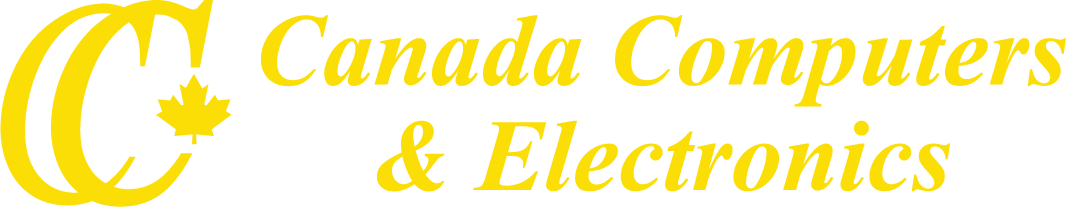The Simple, Affordable Everyday Wireless Inkjet All-In-One Printer
Welcome to simple printing with the Highlight Features All-in-One Printer. With an easy to replace 2-Cartridge FINE Hybrid Ink System, improved setup using Wireless Connect1, a Rear Paper Tray that makes reloading plain or photo paper quick and easy, and a flatbed scanner - the PIXMA TS3420 is more than your basic printer. In addition, the PIXMA TS3420 has the ability to print from your smartphone or tablet using AirPrint®2, Mopria® Print Service3, and the Canon PRINT app4 or from laptops and computers with built-in Wi-Fi®5.
WIRELESS CONNECT provides a simple setup process that only takes minutes from your smartphone.1 Connect your new printer and your smartphone for a streamlined setup process. No computer needed!
Designed for ease of use and simple replacement, the PIXMA TS3420 only needs 2 FINE CARTRIDGES for great print quality.
Easily print from any room - from laptops, tablets, and smartphones - with built-in Wi-Fi®1.
Load plain or photo paper with the dedicated REAR PAPER TRAY.
Adjust settings on the 1.5" SEGMENT LCD SCREEN and straightforward buttons.
Even print 5.0" x 5.0" SQUARE PHOTOS right from your smartphone or social media!
With MOPRIA PRINT SERVICE® easily print from your Android smartphone or tablet.3
With AIRPRINT®, effortlessly print from your iPhone®, iPad®, and Mac® without additional apps.4
PRINTING MADE EASY
With the PIXMA TS3420 , enjoy a quick and easy setup using Canon Wireless Connect1, and in no time you’ll be printing crisp black text & documents, and vivid 5"x7" borderless photos6. All from a two FINE Hybrid ink cartridge system.
SIMPLE CONNECTIVITY
Print over Wi-Fi®5 from almost anywhere using your mobile device. For more printing control, use the Canon PRINT app4, or print without any additional apps with Apple AirPrint®2 on iPhone® or Mopria® Device Printing3 on Android™ smartphones.
What's In The Box
PIXMA TS3420 Wireless Inkjet All-In-One Printer
Setup CD, Manual, and Other Documentation
Set of Standard Ink Cartridges
Power Cord
1. Requires a smart device with the Canon PRINT Inkjet/SELPHY app installed and connected to the desired active wireless network to complete cableless setup.
2. AirPrint functionality requires a compatible iPad, iPhone, or iPod Touch device running iOS 7.0 or later, and an AirPrint-enabled printer connected to the same network as your iOS device. A printer connected to the USB port of your Mac, PC, AirPort Base station, or Time Capsule is not supported.
3. Requires Android mobile device with Android 4.4 operating system or later with the Mopria Print Service pre-loaded with that device and the compatible PIXMA printer on the same wireless network. The Mopria experience is also available on Android 4.4 mobile devices with a download of the Mopria Print Service from Google Play.
4. Requires an Internet connection and the Canon PRINT Inkjet/SELPHY app, available for free on the App Store and at Google Play. Compatible with iPad, iPhone 3GS or later, and iPod touch 3rd generation or later devices running iOS 7.0 or later, and Android mobile devices running Android 2.3.3 or later. Your device must be connected to the same working network with wireless 802.11 b/g/n/ac/ad capability as your printer. Requires a compatible social media account and is subject to that social media account's Terms of Service. Certain exceptions may apply.
5. Wireless printing and scanning requires a working network with wireless 802.11b/g/n capability, operating at 2.4GHz. Wireless performance may vary based on terrain and distance between the printer and wireless network clients.
6. Paper types NOT supported for borderless printing are as follows: Envelope, High Resolution Paper, T-Shirt Transfer and Photo Stickers. The maximum borderless printing size is 5"x7".

 A Proudly Canadian Company Since 1991
A Proudly Canadian Company Since 1991